|
|
||||||||||
 |
||||||||||
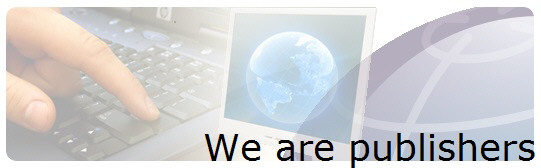 |
|||||||||||
|
In this unit we shall be using Microsoft Word to create a booklet on the components found inside a computer. You will need to do your research and get text and images into your document BEFORE you work on the front cover. You will need to set up your layout as bookfold landscape This is done by clicking on the page layout tab then the little arrow on the page setup section of the ribbon. Before you start to type I will talk to you about using “Styles” This will make your life a whole load easier as it will allow you to change lots of things at once and automatically create a table of contents. Your publication will need to include
You can search the internet for articles and pictures of the components but these sites should give you a start. Here are some general videos of the components inside a computer
Here are the components That you should include in your book. as the weeks go on More specific videos will be added
Motherboard - The main support for all the other components inside a computer
CPU - The central processing unit. This is the brains of the computer and does all the calculations
CPU Cooling fan - The CPU works very hard and as a result gets very hot. It needs to be cooled otherwise it stops working and can get bunt out.
Hard Disc Drive - The main storage of the component.
RAM - random access memory. When a program is run it is loaded into the ram as this is very fast. Once the work has been done the results are stored back on the hard drive. if no electricity is applied to it then the ram clears all information it contains.
Graphics Card - This is used to transfer the data to a display so that it can be worked on.
Sound Card - used to transfer the data to a signal that can be amplified through headphones or speakers
DVD Drive - To play DVDs and CDs
Power supply unit (PSU) - To take the mains power and distribute it to the different components at the correct voltages.
Case - The box to house all the components and protect them
|
|||||||||||